Fixing Awstats on Mediatemple DV
So far I'm relatively satisfied with my new Mediatemple DV hosting service. I have, however, discovered a problem with the Mediatemple configuration of Awstats, the logfile-analyzing web statistics package I use. Awstats can't find its images because the path is broken in the standard Mediatemple installation - browser and country icons are missing, and the bar graphs are empty:
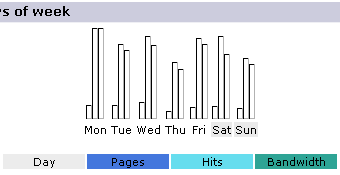
Here's how to fix it.
Each domain on your DV has additional apache configuration in /var/www/vhosts/foo.com/conf/httpd.include . These files set an alias:
Alias /awstats-icon /var/www/html/awstats/iconwhich is correct. Unfortunately, the awstats configuration points elsewhere. Edit /usr/local/psa/etc/awstats/awstats.foo.com-http.conf and change this line:
DirIcons="/icon"to:
DirIcons="/awstats-icon"Then repeat for awstats.foo.com-https.conf, awstats.foo.com-ftp.conf, awstats.foo.com-anon_ftp.conf (if you care about statistics for https, ftp, and anonymous ftp). The result should look like this:
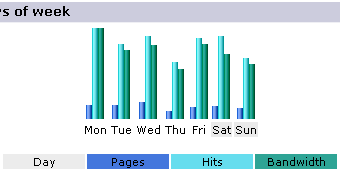
Of course, since the graphs are correctly sized and visible even without the images being present, the path mistake is easy to miss. I've reported this to Mediatemple, but they didn't respond, so I'm posting it here for the benefit of any other DV users interested in optimizing their Awstats installations.