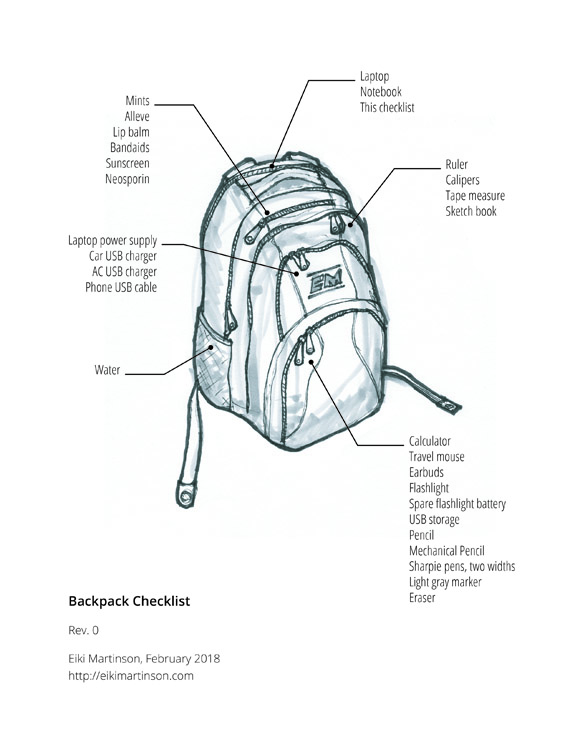I recently rewrote my professional
résumé. In accordance with received wisdom I was always careful
to limit the story of my working life to a single page, but I've
heard too much lately about how this restriction is out-of-date and
likely to shortchange an applicant; in my case I had to describe the
positions I've held very thinly and leave out some of my minor
honors altogether. Some of the layout compromises I was forced to
make never sat quite well with me either.
Since I was going to radically change it anyway, I took the
opportunity to implement my new two-page résumé in LaTeX instead of
InDesign, partially for geek-cred but also to make it more
maintainable: for instance, the plain-text source file works well with
revision control tools and now resides in a git respository.
Building my résumé from source also solves an
irritating little problem I had with my InDesign workflow: the need
to maintain two otherwise-identical *.indd files, one with my
personal phone number and email address for sending to recruiters,
and one without them for publishing on the Internet. If I changed
anything in one, I had to make the same changes in the other, and
then make sure to export both to PDF. With LaTeX I
can pass
command-line arguments to conditional statements to make this
easy. For even more geek-cred, I can automate all this
using SCons and provide myself
with “public” and “private” build targets
for the two versions of the document.